Google forms is widely used for Survey, quizzes and polls, and is one of the best and easy method to create and share with others. Now the question arises that how to create google forms using android phone , is it compatible or not. Yes, you can create forms using android.
You don't required any app in android phone to create it, only web browser like Google chrome is enough. Make sure that you select Desktop site in your chrome.
Here are the simple steps to create the google forms using Android Phone:-
1: Go to the url- drive.google.com in your chrome browser.
2: Select Desktop site to view form options.
3: Click on option New on the left side of the page.
4: After click on New option, you will find more option click on it to view google forms option.
5: Choose the format of google form either Blank form or Form a template option.
6: If you want to have simple form or quizzes , go for blank document as you will be able to create easily.
7: Add title, form description, questions and options. click on publish to get Google form URL. if you want to decrease the length of URL click on shorten URL. after that you can copy the url and can share.
Hope it helps you.....
Also Read: How to fix error Ads.txt earning at risk in google adsense.
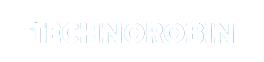

Thanks for help...
ReplyDelete[…] How to create Google forms using Android Phone? […]
ReplyDeletePost a Comment