You will find this error ads.txt earning at risk in your google adsense account just after you get adsense approval. So you need to fix this error because it is very important for your adsense earning. If you wont fix error ads.txt then may be in future you earning will be reduced or number of ads displayed on your website will decrease.
How to Fix error ads.txt earning at risk in Blogger:
Go to your adsense account home page. click on fix now, below you will find a text files of ads.txt click to download it.
Then go to Blogger. Go to settings of blogger and hover over Monetization. In the monetization option enable custom ads.txt and there paste the code of file ads.txt and just save it. After 24-72 hours you will find that your error is fixed.
How to Fix error ads.txt earning at risk in Wordpress:
To Fix this error in wordpress you can choose any of the two methods: either you upload ads.txt file in your root directory or you can just paste ads.txt code using plugin. Both Method will fix the error.
Method 1: Uploading ads.txt file in your root directory. Go to your website cpanel. Go to the file Manager. And then upload the ads.txt file in Public_html file.
Method 2: Go to your Website dashboard. Go to plugins and click on add new plugin. Search plugins ads.txt manager, install and activate the plugin. Then go to settings and then the paste the ads.txt code in ads.txt manager. Finally save it to fix the error. After 24- 72 hrs error will be fixed.
Also Read:-
1. How to create Google forms using Android Phone.
2. How to start Blogger and its complete setup.
3. Best Plugins for wordpress website.
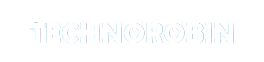

good
ReplyDeleteThank You
ReplyDeletePost a Comment