Sitemap is very important for easy crawling of your webpages. Basically sitemap helps and create a path to various search engines like Google, Yahoo, etc. to crawl your webpages so that your it can be index fast. So you must know how to submit blogger sitemap to Google search Console to index and rank your website faster.
How To generate Sitemap:
Definitely Before submitting sitemap to Search console, You must have sitemap. Sitemap is very easy to generate. Just Go to the website- Generate Blogger Sitemap. Paste Your Complete URL including (http/https) and then click on Generate Sitemap. Below you will find your generated sitemap.
Copy the Sitemap code after URL. For Example Sitemap is : https://www.techzzmz89al.com/atom.xml?redirect=false&start-index=1&max-results=500
Copy only atom.xml?redirect=false&start-index=1&max-results=500 this part. Now its time to submit it into google search console.
How To Submit Sitemap To Google Search Console:
Go to Your Website Google Search Console. Go to Sitemaps and your sitemap: atom.xml?redirect=false&start-index=1&max-results=500 after your site URL. And then click on submit. By this your sitemap will be successfully added to google search console.

To check whether your Blogger sitemap is submitted to search console or not. Type your URL(https://www.domainname.com)/sitemap.xml . This will show your sitemap that contains all the post and pages that have been indexed to google search console.
Hope it helps you and made your concept clear.
Thank You.
Also Read:
1. How to add One Signal web Push Notifications in Blogger.
2. How to start Blogger and its complete setup:
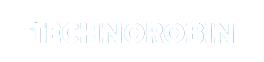
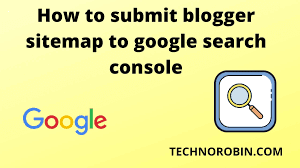
Post a Comment